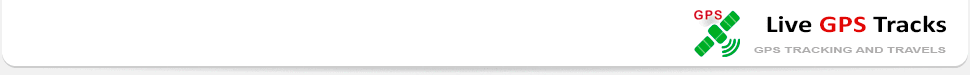
Welcome! Our service combines not only traditional GPS monitoring of transport,
employees, relatives, pets but wonderful world of trips and travels that you can share in the real time. |
|
|
 |
|
|
 |
Any registered user of our service can take part in our affiliate program.
You can use it to earn if your referral reach is wide enough, or to save on monitoring costs. Program conditions
How does it work?You place a special link with the code in any convenient way. For example, you can make a review or description of the service, post links to your trackers in the monitoring, to your travels, routes or track storage. A person follows the link and becomes a referral in case of registration.You don't have to register right after following the link. A person can walk around the site, close and remember some time later. After registration he will become a referral anyway.*. * Provided:
If your referral also takes part in an affiliate program, you will also receive compensation from users who have followed his link.
Please note: Remuneration is accrued only from funds actually spent for connection of devices and subscription fee for connected devices. Funds spent on SMS-notifications are not counted in the affiliate program.
What's the percentage?From each of your users (first level referral) - 10%From each user of your user (second-level referral) - 1% How are fees paid?Remuneration is paid to your specified information (e-wallet, crypto-wallet, payment system, bank card, etc.).Payments are made once a month between the 1st and the 15th of the month. Payment period - the last calendar month. The minimum amount for withdrawal:
Payments are made after deducting payment system fees.
Attention! If your payment details are not specified in settings for a long time (or specified invalid, ineffective), payment is made only for the three months preceding entering of details in settings of the partner program.
How can I set up the Affiliate Program?In the top menu of the site "settings" - horizontal menu item "Affiliate Program" "Your affiliate code" - is the code by which the referral is linked to your account. "An example of affiliate link" - This is what the link you place to attract referrals should look like. Of course, the link can be placed on any page of the site. It is only important to specify the parameter "utrm" and your code: utrm=9259450368 Example of link with code on travel: https://livegpstracks.com/default.php?ch=trips&trip=1111&utrm=9259450368 An example of a link with a code on a track in the track store: https://livegpstracks.com/default.php?ch=tracks&u=qwerty&utrm=9259450368 Example of link with code for a route: https://livegpstracks.com/default.php?ch=route&u=59d444dbbb48ccd&ol=open&utrm=9259450368 Example of a link with code to a device in monitoring: https://livegpstracks.com/dv_81234531421111111763587.html?utrm=9259450368 An example of a link with a code to the operator: https://livegpstracks.com/op_9423535688444464447114222188.html?utrm=9259450368 "Payment system for withdrawal" - Choose the payment system to receive your reward "Details" - Enter the number of your account or your wallet in the chosen payment system After choosing a system and entering the details, please do not forget to click on the "Change" How do I know whether I have referrals?In the top menu of the site "settings" - horizontal menu item "Affiliate Program" In the horizontal submenu, choose the item "Referrals" You can see the number of people registered via your affiliate links as well as your referrals' affiliate links in the table by date.  How to control the payments?In the top menu of the site "settings" - horizontal menu item "Affiliate Program" In the horizontal submenu, choose the item "Payouts"  Block "To payments" In the block the information is updated once a month when payouts are counted.
More detailed data is given on a monthly basis in the form of a table. The statistics is available for the last 6 months. Calculation of daily remuneration is made once a day for the previous date. Table columns decoding:
|
|
|
|
|
|
|
|
We accept:
|
||||||||||||||||||
|
|
|
|
 |
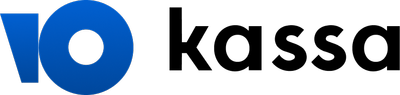 |
||||||||||||||
|
|||||||||||||||
